今个也不前言了,直接切入主题 !
同事在做一个关于方便的批量上线初始化的平台,其实我真不想说平台两个字,啥都平台,显得有些不时尚了 。 ansible是个好东西,只是上线打包初始化的任务太耗时间,经常是20分钟左右。这时候需要异步的执行,对于ansible来说,客户端把消耗时间的任务通过signal信号来处理,把结果扔到以jid为文件名的文件里。。。
(这两天写个用tornado 实现ansible的web ui)
#xiaorui.cc import sys import time import ansible.runner runner = ansible.runner.Runner( module_name='shell', module_args=sys.argv[1], pattern='web', ) datastructure = runner.run_async(30) print datastructure print datastructure[1].poll() time.sleep(3) print datastructure[1].poll() time.sleep(3) print datastructure[1].poll() time.sleep(3) print datastructure[1].poll()
终端执行的结果:
[root@67 ~]# python cmd.py "sleep 6;echo 1111"
({'dark': {}, 'contacted': {'10.10.10.66': {u'started': 1, 'invocation': {'module_name': 'shell', 'module_args': 'sleep 6;echo 1111'}, u'results_file': u'/root/.ansible_async/637134991839', u'ansible_job_id': u'637134991839'}}}, <ansible.runner.poller.AsyncPoller object at 0x9d75c2c>)
{'dark': {}, 'polled': {'10.10.10.66': {u'started': 1, 'invocation': {'module_name': 'async_status', 'module_args': u'jid=637134991839'}, u'results_file': u'/root/.ansible_async/637134991839', u'ansible_job_id': u'637134991839', u'changed': False}}, 'contacted': {}}
{'dark': {}, 'polled': {'10.10.10.66': {u'started': 1, 'invocation': {'module_name': 'async_status', 'module_args': u'jid=637134991839'}, u'results_file': u'/root/.ansible_async/637134991839', u'ansible_job_id': u'637134991839', u'changed': False}}, 'contacted': {}}
{'dark': {}, 'polled': {}, 'contacted': {'10.10.10.66': {u'changed': True, u'end': u'2014-06-05 07:06:19.426764', u'ansible_job_id': u'637134991839', u'stdout': u'1111', u'cmd': u'sleep 6;echo 1111 ', 'invocation': {'module_name': 'async_status', 'module_args': u'jid=637134991839'}, u'start': u'2014-06-05 07:06:13.420793', u'finished': 1, u'stderr': u'', u'rc': 0, u'delta': u'0:00:06.005971'}}}
{'dark': {}, 'polled': {}, 'contacted': {'10.10.10.66': {u'changed': True, u'end': u'2014-06-05 07:06:19.426764', u'ansible_job_id': u'637134991839', u'stdout': u'1111', u'cmd': u'sleep 6;echo 1111 ', 'invocation': {'module_name': 'async_status', 'module_args': u'jid=637134991839'}, u'start': u'2014-06-05 07:06:13.420793', u'finished': 1, u'stderr': u'', u'rc': 0, u'delta': u'0:00:06.005971'}}}
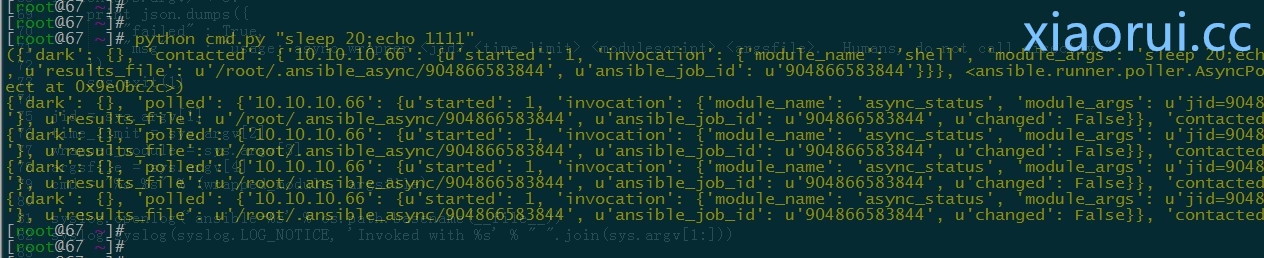
在运行的过程中,我强制中断主进程。
因为任务是fork到守候进程,所以任务还是被执行的。
[root@66 ~]# cat /root/.ansible_async/656009932164
{"changed": true, "end": "2014-06-05 07:10:15.741252", "stdout": "1111", "cmd": "sleep 10;echo 1111 ", "start": "2014-06-05 07:10:05.736109", "delta": "0:00:10.005143", "stderr": "", "rc": 0}
想知道他是怎么异步的获取状态的么?
比起saltstack这种逆天的工具来说,ansible的返回值显得有点不时尚。
他的任务结果会输出到.ansible_aysnc的一个token文件里面的。然后你每次去poll任务,他都是拿着这个jid,然后ssh到客户端cat数据,然后把数据json.loads。
当执行异步任务的时候,我监控了22端口的行为数据。
配合上面的python调用ansible api 的那个脚本
T 10.10.10.66:22 -> 10.10.10.67:33046 [A] T 10.10.10.66:22 -> 10.10.10.67:33046 [A] T 10.10.10.66:22 -> 10.10.10.67:33046 [A] T 10.10.10.66:22 -> 10.10.10.67:33046 [A] T 10.10.10.66:22 -> 10.10.10.67:33046 [A] T 10.10.10.66:22 -> 10.10.10.67:33046 [A] T 10.10.10.66:22 -> 10.10.10.67:33046 [A] T 10.10.10.66:22 -> 10.10.10.67:33046 [A] T 10.10.10.66:22 -> 10.10.10.67:33046 [A] T 10.10.10.66:22 -> 10.10.10.67:33046 [A] T 10.10.10.66:22 -> 10.10.10.67:33046 [A] T 10.10.10.66:22 -> 10.10.10.67:33046 [A] T 10.10.10.67:33046 -> 10.10.10.66:22 [A] T 10.10.10.67:33046 -> 10.10.10.66:22 [A] T 10.10.10.67:33046 -> 10.10.10.66:22 [A] T 10.10.10.67:33046 -> 10.10.10.66:22 [A] T 10.10.10.67:33046 -> 10.10.10.66:22 [AR xiaorui.cc
进程的监控,会看到我每次poll数据的时候,都是派生了一个新进程。
[root@66 /var]# ps aux|grep python root 1216 0.0 1.9 74456 20392 ? Sl 06:18 0:04 /usr/bin/python /usr/bin/salt-minion -d root 6251 0.0 0.2 9312 2512 ? S 07:45 0:00 /usr/bin/python /root/.ansible/tmp/ansible-tmp-1401896304.86-33623655469433/async_wrapper 701347917770 30 /root/.ansible/tmp/ansible-tmp-1401896304.86-33623655469433/command /root/.ansible/tmp/ansible-tmp-1401896304.86-33623655469433/arguments root 6252 0.0 0.2 9312 2784 ? S 07:45 0:00 /usr/bin/python /root/.ansible/tmp/ansible-tmp-1401896304.86-33623655469433/async_wrapper 701347917770 30 /root/.ansible/tmp/ansible-tmp-1401896304.86-33623655469433/command /root/.ansible/tmp/ansible-tmp-1401896304.86-33623655469433/arguments
看看客户端的那几个临时文件
[root@66 ansible-tmp-1401896171.16-200148091205946]# ll 总用量 60 #xiaorui.cc -rw-r--r--. 1 root root 28 6月 5 07:43 arguments -rw-r--r--. 1 root root 6159 6月 5 07:43 async_wrapper -rwxr-xr-x. 1 root root 47795 6月 5 07:43 command [root@66 ansible-tmp-1401896171.16-200148091205946]#
command是模块,用来执行linux命令的。argument文件里面是给command传递的参数,async_wrapper这个是关键。 是这次任务能异步起来的核心文件。
原文:http://rfyiamcool.blog.51cto.com/1030776/1422263
看这段代码可以看出ansible使用异步的时候,所采用的一些方法。
看了这个脚本,在结合上线咱们ps aux抓到的正在执行的ansible过来的ssh执行的命令。
/usr/bin/python /root/.ansible/tmp/ansible-tmp-1401896304.86-33623655469433/async_wrapper 701347917770 30 /root/.ansible/tmp/ansible-tmp-1401896304.86-33623655469433/command /root/.ansible/tmp/ansible-tmp-1401896304.86-33623655469433/arguments
给async_wrapper传递了四个参数,jid,超时的时间,引用的模块,传递给模块的参数。 jid给aysnc_wrapper,是为了把结果序列化json存入到jid文件里面。给的时间,是用来通过signal信号做超时的限制 ! 模块和参数就不讲了,你应该懂!
/usr/bin/python
# -*- coding: utf-8 -*-
try:
import json
except ImportError:
import simplejson as json
import shlex
import os
import subprocess
import sys
import datetime
import traceback
import signal
import time
import syslog
def daemonize_self():
# daemonizing code: http://aspn.activestate.com/ASPN/Cookbook/Python/Recipe/66012
# logger.info("cobblerd started")
try:
pid = os.fork()
if pid > 0:
# exit first parent
sys.exit(0)
except OSError, e:
print >>sys.stderr, "fork #1 failed: %d (%s)" % (e.errno, e.strerror)
sys.exit(1)
# decouple from parent environment
os.chdir("/")
os.setsid()
os.umask(022)
# do second fork
try:
pid = os.fork()
if pid > 0:
# print "Daemon PID %d" % pid
sys.exit(0)
except OSError, e:
print >>sys.stderr, "fork #2 failed: %d (%s)" % (e.errno, e.strerror)
sys.exit(1)
dev_null = file('/dev/null','rw')
os.dup2(dev_null.fileno(), sys.stdin.fileno())
os.dup2(dev_null.fileno(), sys.stdout.fileno())
os.dup2(dev_null.fileno(), sys.stderr.fileno())
if len(sys.argv) < 3:
print json.dumps({
"failed" : True,
"msg" : "usage: async_wrapper <jid> <time_limit> <modulescript> <argsfile>. Humans, do not call directly!"
})
sys.exit(1)
jid = sys.argv[1]
time_limit = sys.argv[2]
wrapped_module = sys.argv[3]
argsfile = sys.argv[4]
cmd = "%s %s" % (wrapped_module, argsfile)
syslog.openlog('ansible-%s' % os.path.basename(__file__))
syslog.syslog(syslog.LOG_NOTICE, 'Invoked with %s' % " ".join(sys.argv[1:]))
# setup logging directory
logdir = os.path.expanduser("~/.ansible_async")
log_path = os.path.join(logdir, jid)
if not os.path.exists(logdir):
try:
os.makedirs(logdir)
except:
print json.dumps({
"failed" : 1,
"msg" : "could not create: %s" % logdir
})
def _run_command(wrapped_cmd, jid, log_path):
logfile = open(log_path, "w")
logfile.write(json.dumps({ "started" : 1, "ansible_job_id" : jid }))
logfile.close()
logfile = open(log_path, "w")
result = {}
outdata = ''
try:
cmd = shlex.split(wrapped_cmd)
script = subprocess.Popen(cmd, shell=False,
stdin=None, stdout=logfile, stderr=logfile)
script.communicate()
outdata = file(log_path).read()
result = json.loads(outdata)
except (OSError, IOError), e:
result = {
"failed": 1,
"cmd" : wrapped_cmd,
"msg": str(e),
}
result['ansible_job_id'] = jid
logfile.write(json.dumps(result))
except:
result = {
"failed" : 1,
"cmd" : wrapped_cmd,
"data" : outdata, # temporary debug only
"msg" : traceback.format_exc()
}
result['ansible_job_id'] = jid
logfile.write(json.dumps(result))
logfile.close()
# immediately exit this process, leaving an orphaned process
# running which immediately forks a supervisory timing process
#import logging
#import logging.handlers
#logger = logging.getLogger("ansible_async")
#logger.setLevel(logging.WARNING)
#logger.addHandler( logging.handlers.SysLogHandler("/dev/log") )
def debug(msg):
#logger.warning(msg)
pass
try:
pid = os.fork()
if pid:
# Notify the overlord that the async process started
# we need to not return immmediately such that the launched command has an attempt
# to initialize PRIOR to ansible trying to clean up the launch directory (and argsfile)
# this probably could be done with some IPC later. Modules should always read
# the argsfile at the very first start of their execution anyway
time.sleep(1)
debug("Return async_wrapper task started.")
print json.dumps({ "started" : 1, "ansible_job_id" : jid, "results_file" : log_path })
sys.stdout.flush()
sys.exit(0)
else:
# The actual wrapper process
# Daemonize, so we keep on running
daemonize_self()
# we are now daemonized, create a supervisory process
debug("Starting module and watcher")
sub_pid = os.fork()
if sub_pid:
# the parent stops the process after the time limit
remaining = int(time_limit)
# set the child process group id to kill all children
os.setpgid(sub_pid, sub_pid)
debug("Start watching %s (%s)"%(sub_pid, remaining))
time.sleep(5)
while os.waitpid(sub_pid, os.WNOHANG) == (0, 0):
debug("%s still running (%s)"%(sub_pid, remaining))
time.sleep(5)
remaining = remaining - 5
if remaining <= 0:
debug("Now killing %s"%(sub_pid))
os.killpg(sub_pid, signal.SIGKILL)
debug("Sent kill to group %s"%sub_pid)
time.sleep(1)
sys.exit(0)
debug("Done in kid B.")
os._exit(0)
else:
# the child process runs the actual module
debug("Start module (%s)"%os.getpid())
_run_command(cmd, jid, log_path)
debug("Module complete (%s)"%os.getpid())
sys.exit(0)
except Exception, err:
debug("error: %s"%(err))
raise err
原文:http://rfyiamcool.blog.51cto.com/1030776/1422263
话说,ansible为了兼容别的语言,还真是做了不少的牺牲。一切都是各种标准输入输出的。。。。哎,如果把ansible api 的async处理方式用在ansible的web平台上,有些不合适。当然,你如果耗得起貌似都ssh过去,认证,执行,然后扔到async_wrapper文件里面的过程,那你…….(nx)。 话说ansible真的不快……你真的可以试试。。。。
建议大家看看ansible api的源码,实现下returners的方式。 同事已经实现了,其实很简单,有兴趣的朋友,可以在看看我上次的那个ansible runner源码的文章,肯定能找到思路。 还有大家也可以通过修改 async_wrapper的代码实现returner。 这两天有时间会写点 ansible做web平台上遇到的问题。


