这篇文章就简单的写下,如果利用 collectd influxdb grafana构建一个轻型的性能指标收集系统。
发现最近这个组合还是比较火辣的,相比 graphite ,influxdb有更好的易用性和分布式扩展性。。 其次grafana的界面也比较cool和专业。
原文链接是在 http://xiaorui.cc
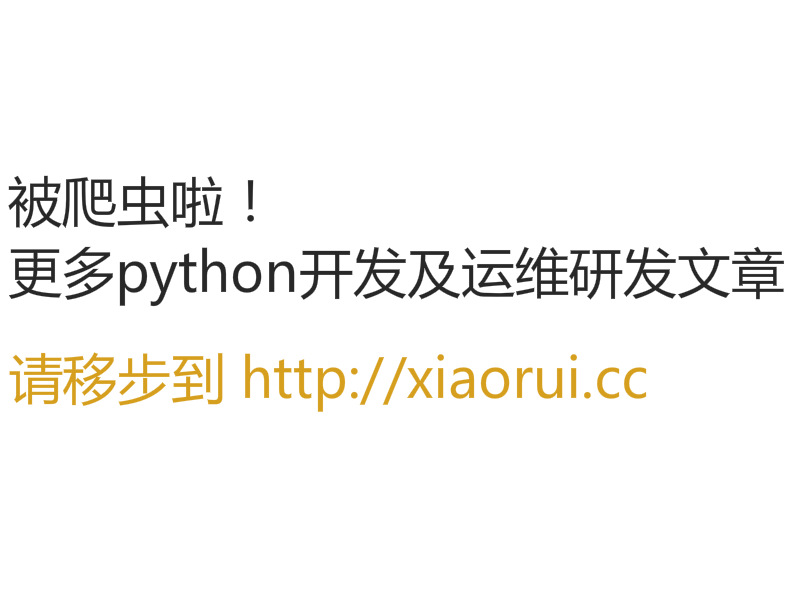
collectd是什么? 一款性能监控程序,C语言开发(高效)、无需系统cron支持(独立)、简单易用。Collectd是插件式架构,主要分为输入、输出类型插件,具体可以参考collectd官方网站。
Collectd的官方网站 http://collectd.org/ 那么我们首先安装colletd这个监控客户端…. …
sudo yum install collectd
编辑 /etc/collectd/collectd.conf 这里是用了network插件做数据的输出,数据会push到127.0.0.1的8096
# Uncomment this: LoadPlugin network # Uncomment/update this: <Plugin network> Server "127.0.0.1" "8096" </Plugin>
然后我们再来解决 influxdb的安装… 记得当时前几版的时候,需要自己编译,现在官方都给rpm了,很是方便….
wget http://s3.amazonaws.com/influxdb/influxdb-latest-1.x86_64.rpm sudo rpm -ivh influxdb-latest-1.x86_64.rpm
collectd和influxdb的联合问题,这个时候就需要influxdb-collectd-proxy
git clone https://github.com/hoonmin/influxdb-collectd-proxy.git cd influxdb-collectd-proxy make
既然安装完毕,那么我们启动这两个组件 collectd and InfluxDB:
/etc/init.d/collectd start /etc/init.d/influxdb start
创建一个collectd服务使用的数据库。
$ curl “http://localhost:8086/db?u=root&p=root” -d “{\”name\”: \”collectd\”}”
启动influxdb proxy进程,typesdb是指定collectd的数据文件。
$ bin/proxy –influxdb=”localhost:8086″ –typesdb=”/usr/share/collectd/types.db” –database=”collectd” –username=”root” –password=”root”
$ bin/proxy –help
Usage of bin/proxy:
-database=””: database for influxdb
-influxdb=”localhost:8086″: host:port for influxdb
-logfile=”proxy.log”: path to log file
-normalize=true: true if you need to normalize data for COUNTER types (over time)
-storerates=true: true if you need to derive rates from DERIVE types
-password=”root”: password for influxdb
-proxyhost=”0.0.0.0″: host for proxy
-proxyport=”8096″: port for proxy
-typesdb=”types.db”: path to Collectd’s types.db
-username=”root”: username for influxdb
-verbose=false: true if you need to trace the requests
我们测试下..
curl -G ‘http://localhost:8086/db/collectd/series?u=root&p=root&q=list+series&pretty=true’
wget http://grafanarel.s3.amazonaws.com/grafana-1.8.1.tar.gz tar xzvf grafana-1.8.1.tar.gz mv grafana-1.8.1 grafana cd grafana mv config.sample.js config.js
我们在配置文件里面加入一个datasources的配置对,collectd
datasources: {
collectd: {
type: 'influxdb',
url: "http://yourdomain.com:8086/db/collectd",
username: 'root',
password: 'root'
},
},
文章写得超简单,请见谅,操作的文档参照了. http://vincent.composieux.fr/article/grafana-monitor-metrics-collected-by-collectd-into-influxdb



InfluxDB 现在自带一个 collectd 插件来获取 collectd 客户端发来的数据,以前可没这么方便哦,0.8.4 版本以前只能通过 influxdb-collectd-proxy 这样的第三方程序来连接 collectd 和 InfluxDB. InfluxDB 自带的 collectd 插件默认是关闭的,需要手动配置打开 enabled = true,并填上 database = “collectd” 这一行,这里的 “collectd” 就是我们上面创建的那个数据库,更改配置后记得重启 InfluxDB: